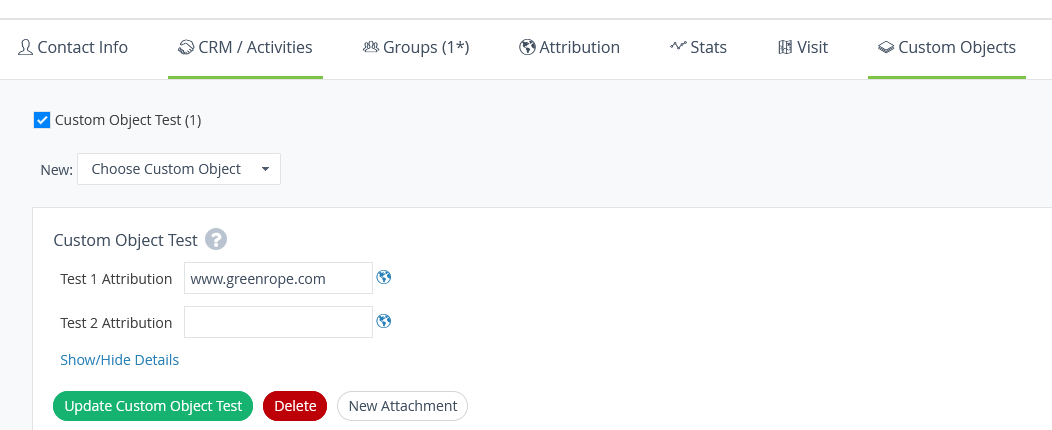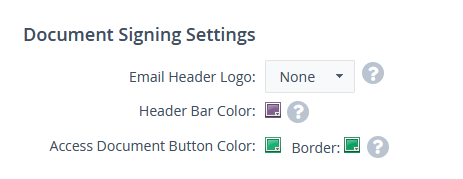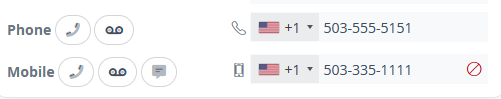GreenRope Blog
Title search: ✖
|
Show All (637)
#CoolerChat (7) All About GreenRope (172) Content Marketing (66) CRM (191) Customer Experience (79) Digital Transformation (8) Email Marketing (6) Event Recaps (2) Everything Small Business (46) How-To (136) In the Clearing with Lars (25) Infographics (4) Marketing (149) Marketing Automation (60) Monthly Updates (26) Press Release (1) Sales (76) SMB (140) Social Media (20) Tidbits for You (116) Websites & SEO (4) Weekly Roundup (16)
10 Surprising Things You Didn't know about Client Services & Search Marketing Manager, Lisa Frampton
Disqualifying Leads Without Alienating Them as Future Customers - Part 2: Cultivating Non-Leads with Automated Marketing
4 Ways to Get Your Email Marketing in Front of the Right Audience Through Personalization & Segmentation
Total Cost of Ownership: What does it mean and how can you avoid costly, unsuccessful implementations.
|
January 2022 System UpdatesWith a new year comes new updates. We are extra excited to introduce a few new amazing features to the system and our developers worked hard to update some existing features to help you utilize them even better. Do you have an update suggestion? Email us anytime, we love client requests! Opportunities:New Icon - Opportunity custom fields will now show a globe icon with a link to open the website in a new browser window if the field houses a valid URL.
Document Signing Settings - Located by going to Account Settings > Settings under Document Signing there is a new setting to help you customize the electronic document signing email header bar color and Access Your Document button color. Here you can also update the ticket notification email header bar color.
Automation:Send Document for Signature - When sending documents for electronic signature, you can set the number of days until signing deadline and define the workflow to be activated if overdue.
SMS/MMS/Voice:Voice Broadcast - Voice broadcasts are either a recorded MP3 file from your Media Library or a text-to-speech conversion done by a computer. You can choose the file by clicking the Audio Message text link next to the text box by going to
Call Summary Transcriptions - If you choose to record calls, you can now add transcription summaries to your CRM to review lengthy conversations in seconds.
Contacts:New Icons - Contact details dialog - Phone and Mobile field action buttons for click-to-call, voice messaging, and SMS now have new icons
Company Org Chart - Understanding your lead or client's company structure is important for productive interactions and engagements. To create an Org Chart for a company in your database, go to Contacts > Companies and select a company. Click on the Org tab to drag-and-drop contacts into an org chart.
|