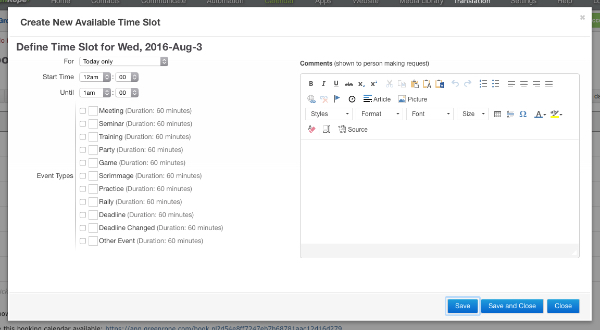GreenRope Blog
Title search: ✖
|
Show All (637)
#CoolerChat (7) All About GreenRope (172) Content Marketing (66) CRM (191) Customer Experience (79) Digital Transformation (8) Email Marketing (6) Event Recaps (2) Everything Small Business (46) How-To (136) In the Clearing with Lars (25) Infographics (4) Marketing (149) Marketing Automation (60) Monthly Updates (26) Press Release (1) Sales (76) SMB (140) Social Media (20) Tidbits for You (116) Websites & SEO (4) Weekly Roundup (16)
10 Surprising Things You Didn't know about Client Services & Search Marketing Manager, Lisa Frampton
Disqualifying Leads Without Alienating Them as Future Customers - Part 2: Cultivating Non-Leads with Automated Marketing
4 Ways to Get Your Email Marketing in Front of the Right Audience Through Personalization & Segmentation
Total Cost of Ownership: What does it mean and how can you avoid costly, unsuccessful implementations.
|
GreenRope's Booking Calendar
If you’re looking for an easy and efficient way to schedule meetings and appointments, get started with our Booking Calendar App. Allow your clients to check your available appointment time slots and book appointments on specified days and times. Bridge the gap between the back and forth communication on availability, meeting times, etc. and have it all done with a simple click. The best part of this app is the time that it saves - and we’re sure that you’re all about saving as much time as you can, when it comes to your business! With the booking calendar, you can create time slots based on your availability, as well as event types and durations. Once someone requests one of your available time slots, you will receive an email to Approve or Deny the requested time slot. When approved, the available time slot is automatically hidden from your Booking Calendar and added to your Calendar. To create your available time slots, simply click on a date in the calendar. Next, choose all of your specified details in the time slot window including your event recurrences, event type, and comments shown to the person making the request. Modify your calendar settings by clicking on your Calendar Settings to set up thank you redirect pages and confirmation emails. You can also modify your different event types and locations as well as membership/participation fees. Once you’re ready to share your booking calendar, use your unique calendar link or place the calendar on any website through an iframe code. |