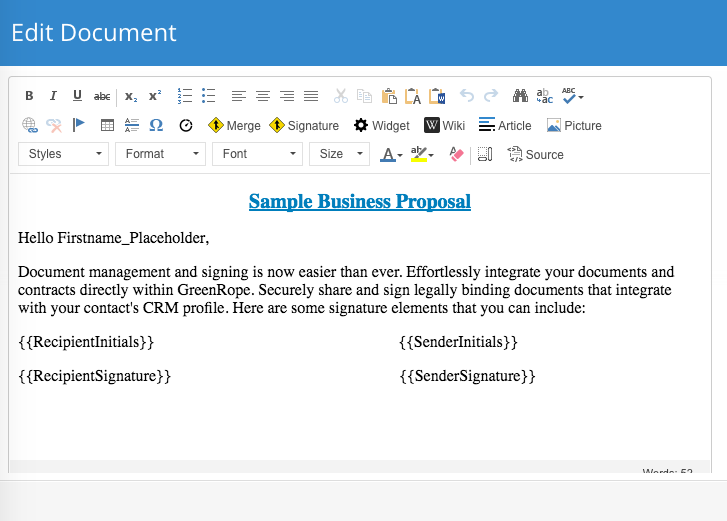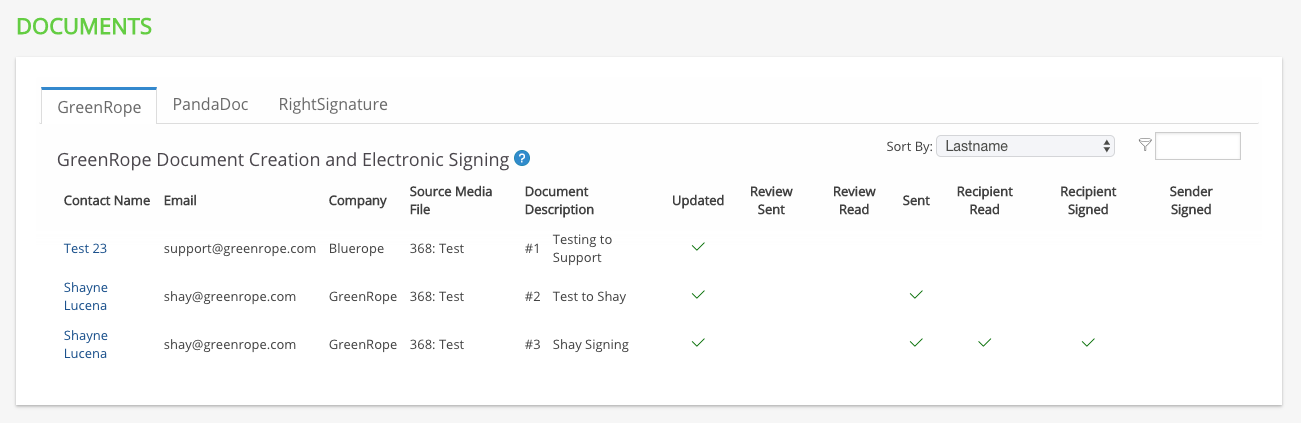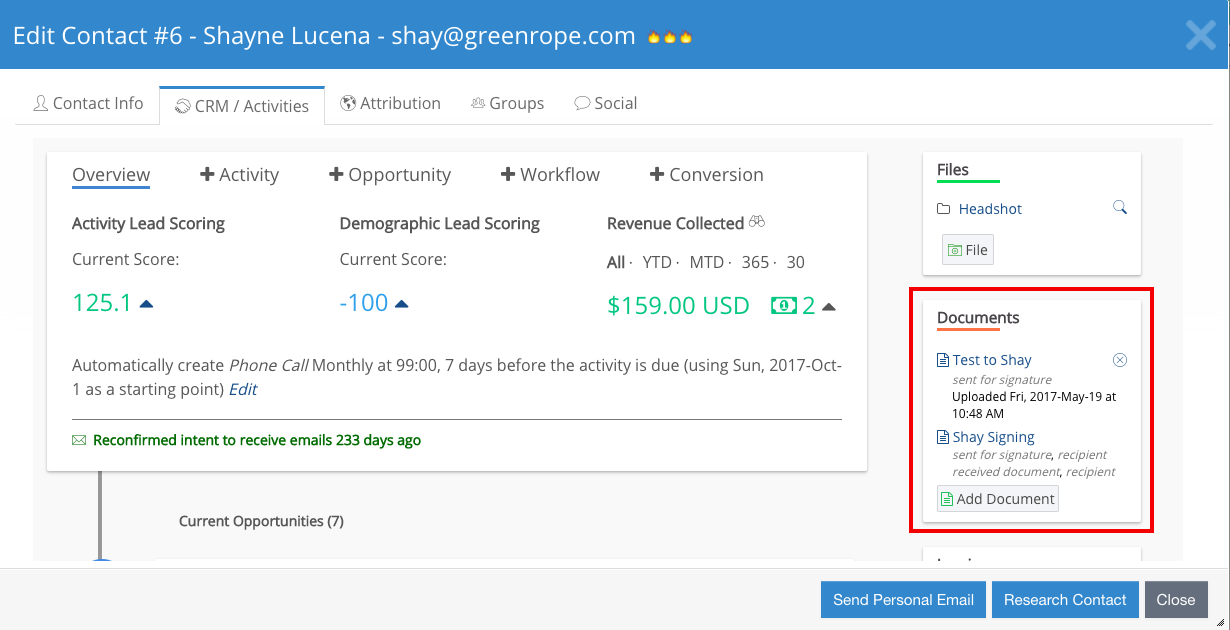GreenRope Blog
Title search: ✖
|
Show All (637)
#CoolerChat (7) All About GreenRope (172) Content Marketing (66) CRM (191) Customer Experience (79) Digital Transformation (8) Email Marketing (6) Event Recaps (2) Everything Small Business (46) How-To (136) In the Clearing with Lars (25) Infographics (4) Marketing (149) Marketing Automation (60) Monthly Updates (26) Press Release (1) Sales (76) SMB (140) Social Media (20) Tidbits for You (116) Websites & SEO (4) Weekly Roundup (16)
10 Surprising Things You Didn't know about Client Services & Search Marketing Manager, Lisa Frampton
Disqualifying Leads Without Alienating Them as Future Customers - Part 2: Cultivating Non-Leads with Automated Marketing
4 Ways to Get Your Email Marketing in Front of the Right Audience Through Personalization & Segmentation
Total Cost of Ownership: What does it mean and how can you avoid costly, unsuccessful implementations.
|
Customize, Collect, and Connect with Document SigningBy Shay Lucena Scanning, faxing, and mailing documents are now considered an outdated trend. Paper documents can be costly for supplies and elongate the signing process from mail and delivery delays. Fortunately, contracts can now be electronically managed and sent to maximize efficiency, organization, and productivity. GreenRope’s document management and digital signature technology enables you to effortlessly integrate your documents and contracts directly to your contacts. Legality and Security Documents shared and signed through GreenRope are legally binding in compliance with the United States Electronic Signatures in Global and National Commerce (ESIGN) Act, and the Uniform Electronic Transactions Act (UETA). Under these requirements, the involved parties must provide their intent to sign, and grant consent to use electronic documentation. The document must also have an associated and retainable record that presents the signature creation, generation, and execution. GreenRope meets and exceeds these requirements, in addition to providing IP address tracking to ensure security and legitimacy. Documents can be managed in three simple steps: 1. Customize First navigate to your Media Library to create customized proposals, contracts, and other documents. With the WYSIWYG builder, you can customize your document’s look and layout to create unique templates. You may also utilize mail merge placeholders to extract your contact’s CRM data directly onto the document, such as their first name or information from a custom user-defined data field. These templates can be easily saved and shared for seamless collaboration.
2. Collect Quickly collect legally binding digital signatures with just a few clicks. Once you’ve finalized your document, you can easily send and track these by going to any contact’s CRM profile by clicking the “Documents” tab. Signatures and approvals can be sent, received, and reviewed within minutes. Track which stage of the process that all of your documents are in by going to Apps > Documents.
3. Connect Because your documents are created directly in GreenRope, you can safely send and store your documents all in one place. Your documents will automatically be connected to the associated contact profile so that you can review all of your contact’s details in a single, easy to view record
Keeping your data centralized and organized improves management and productivity. Whether you’re handling a contract, business proposal, or agreement - documents are a highly critical part of your business that you want to ensure are securely managed, easily accessible, and organized. Reviewing contracts and awaiting approvals may not be your favorite part of running a business, but GreenRope simplifies this process to make it easier to manage and quicker to close deals. |