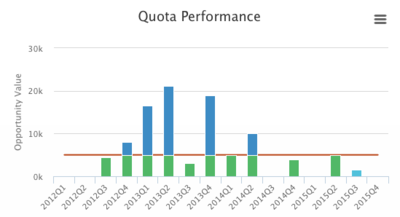GreenRope Blog
Title search: ✖
|
Show All (637)
#CoolerChat (7) All About GreenRope (172) Content Marketing (66) CRM (191) Customer Experience (79) Digital Transformation (8) Email Marketing (6) Event Recaps (2) Everything Small Business (46) How-To (136) In the Clearing with Lars (25) Infographics (4) Marketing (149) Marketing Automation (60) Monthly Updates (26) Press Release (1) Sales (76) SMB (140) Social Media (20) Tidbits for You (116) Websites & SEO (4) Weekly Roundup (16)
10 Surprising Things You Didn't know about Client Services & Search Marketing Manager, Lisa Frampton
Disqualifying Leads Without Alienating Them as Future Customers - Part 2: Cultivating Non-Leads with Automated Marketing
4 Ways to Get Your Email Marketing in Front of the Right Audience Through Personalization & Segmentation
Total Cost of Ownership: What does it mean and how can you avoid costly, unsuccessful implementations.
|
Never miss an opportunity, never miss a sale.
Manage all of your sales deals with GreenRope! From each phase of your opportunity to forecasting and quota performance, the GreenRope Opportunity Management feature has everything you need to stay on top of sales and close those deals! Opportunities allow you to keep track of leads, prospects, and sales. Usually Opportunities are used for managing longer-lead, higher-value sales. Opportunities have Phases that help you keep track of where in the sales cycle the opportunity is. You can also track the source of each opportunity and when it's expected to close (either as a deal that you won, or a deal that you lost). Each opportunity is individually created, edited, or deleted in the CRM record for a contact. Click the "New Opportunity" button to make a new one. Once you have created an opportunity, there are many ways that you can track and manage them. Let’s explore. Edit Phases Available: Customize each phase of your opportunity and activate workflows as your contacts reach new phases. To edit the phases in your opportunity, simply scroll down to the bottom of the opportunities phase and hit “Edit”. Now, you will be able to rename your phases, set the Close % and set workflow activations right from that same screen. Trigger Workflows: Trigger workflows when a lead/prospect hits a new phase in your opportunity. View Phase times, sources, quality and more: Opportunity reporting is highly detailed in GreenRope. In your opportunities tab, you can view charts and download reports on the following:
All of these reports help you easily track and manage all of your opportunities at a glance, so you can spend more time following up and closing deals! Add quotas, forecast and more: Easily set quotas for your sales team and view their monthly, quarterly, and yearly performance. These reports will also forecast sales and inform your sales reps their expected sales and whether they will be reaching their quotas or not. Opportunities are a convenient and efficient way to streamline your sales process and quickly view your pipeline. Stay tuned for more information about Opportunity Tracking in GreenRope.
|