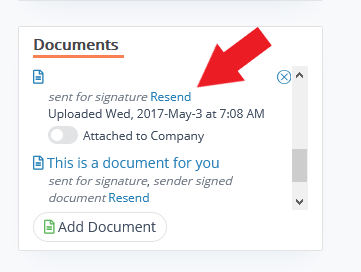GreenRope Blog
Title search: ✖
|
Show All (637)
#CoolerChat (7) All About GreenRope (172) Content Marketing (66) CRM (191) Customer Experience (79) Digital Transformation (8) Email Marketing (6) Event Recaps (2) Everything Small Business (46) How-To (136) In the Clearing with Lars (25) Infographics (4) Marketing (149) Marketing Automation (60) Monthly Updates (26) Press Release (1) Sales (76) SMB (140) Social Media (20) Tidbits for You (116) Websites & SEO (4) Weekly Roundup (16)
10 Surprising Things You Didn't know about Client Services & Search Marketing Manager, Lisa Frampton
Disqualifying Leads Without Alienating Them as Future Customers - Part 2: Cultivating Non-Leads with Automated Marketing
4 Ways to Get Your Email Marketing in Front of the Right Audience Through Personalization & Segmentation
Total Cost of Ownership: What does it mean and how can you avoid costly, unsuccessful implementations.
|
June 2021 System Updates
June Gloom may have been in full swing this month, but so were our developers! They put their skills and brain power to work and made some awesome updates to the system. Here are all the new features and updates added in June: Contacts You can now see a contacts address information in the table to help identify who the master record should be. To do this go to Contacts > Tools > Clean > Merge Duplicates.
Good news! Documents that have already been sent can now be re-sent using the “Resend'' link next to the list of document sent/read statuses by going to Contact Details > CRM Panel > Documents.
If you have more than 5 groups, at the bottom of the groups list is a new check/uncheck all link on the Contact details > Groups tab.
Here at GreenRope, we value inclusion for everyone. All contacts now support a new "Nonbinary" gender option
There is now a new column for Products associated with the opportunity. This column includes product name and value, Contacts > Opportunities > List.
Email EasyBuilder The sections in the Email EasyBuilder now support Save and Load functions. This allows you to save individual sections and reuse them when needed! Get started by going to Communicate > EasyBuilder and selecting any of the section pencil icons.
Journeys When viewing details for any step in a journey, you can now restrict contacts shown and email tracking statistics for specific date ranges.
The box titles shown in the progress table can be clicked to open and show details. Journeys > Contacts Progress.
Ticketing Our clients talked and we listened! There is now a new function to Move Ticket to a different group, Apps > Ticketing > View Ticket Details.
Website There is now an added filter for website domains on the Website Manager > Tracking page.
Opportunities Opportunity Import and CRM Panel - changing primary contact automatically changes the contact associated with the opportunity if it's on journeys.
Share: Share Category "All About GreenRope": Share Category "CRM": Share Category "Tidbits for You": |